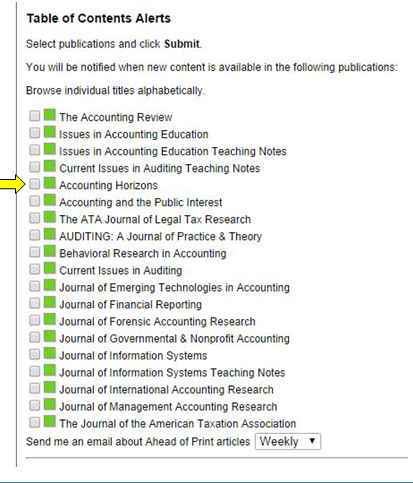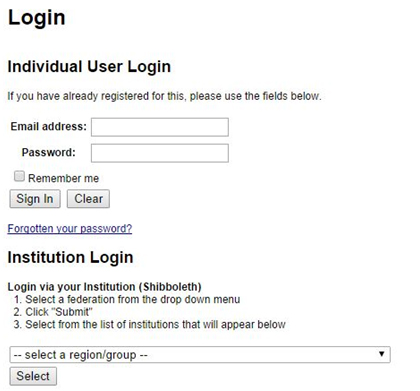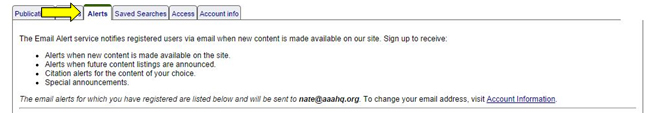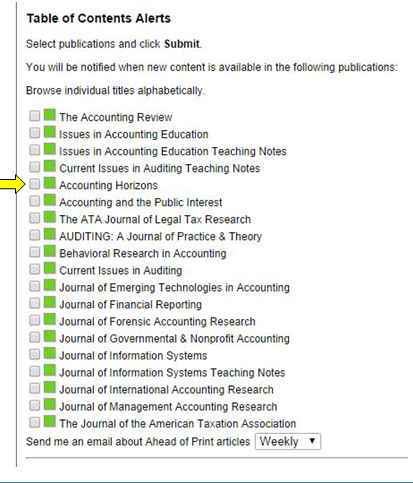Did You Know …
you can sign up to get email alerts when AAA journal content is published?
The Email Alert service notifies registered users via email when new content is made available on the Digital Library. Sign up to receive:
- Alerts when new content is made available on the site.
- Alerts when future content listings are announced.
- Special announcements.
Go to the Digital Library and log in using your email address and the password you created. Click on your name on the right side above the green banner. On the next screen, click on the "Alerts" tab.
Under the "Table of Contents Alerts" heading click the check box next to any journal for which you would like to receive an alert when new content is posted.
Step 1: Log in using your email address and the password you created.
Step 2: Fill out the log in information
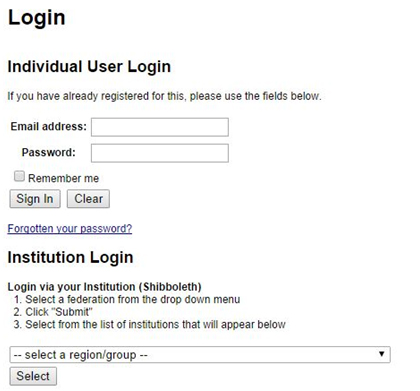
Step 3: After you log in, click on your name in the upper right corner.

Step 4: Click on the “Alerts” tab
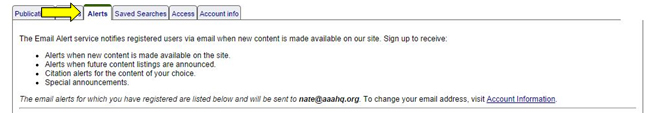
Step 5: Under the “Table of Contents Alerts” heading, click the box next to any journal for which you would like to receive an alert when new content is posted!