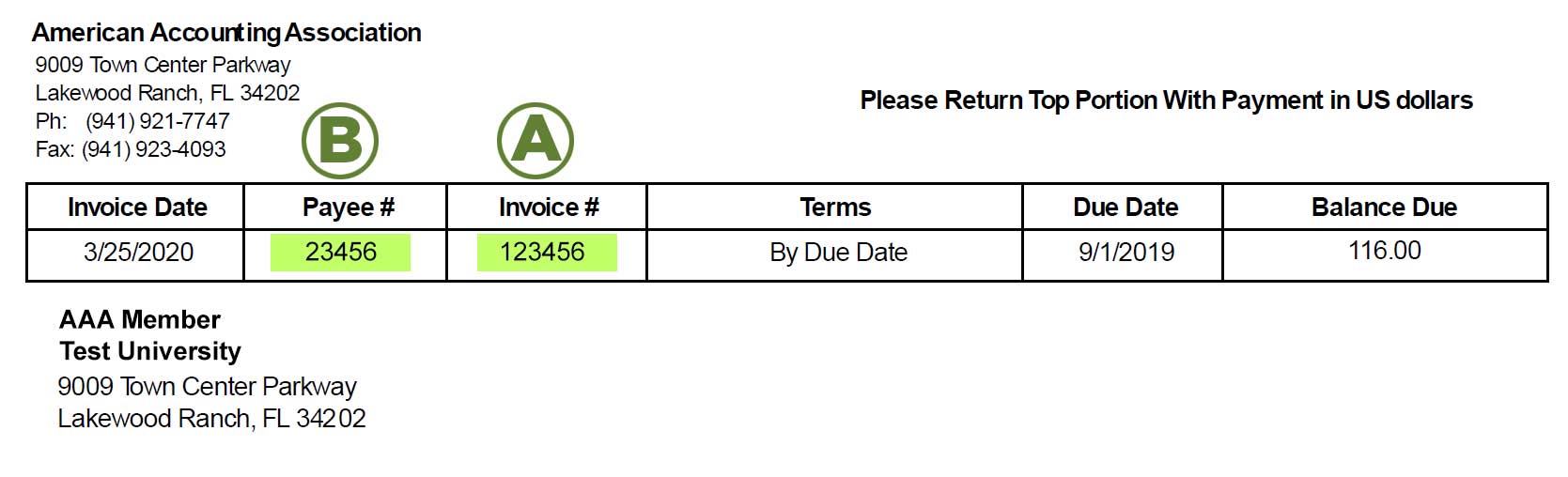Instructions
To pay an invoice using the tool below, first locate your invoice (sample at right) and identify the Invoice # indicated by the highlight labeled A, and the Payee # indicated by the highlight labeled B.
Enter these values in the corresponding fields below, then click on the SEARCH button.
Once found, review your invoice, then press the PAY NOW button to proceed.
Important: If you have a AAA login, please log in now (this will autofill your address information during checkout).
When paying, please be sure to enter the address associated with the credit card used during checkout.