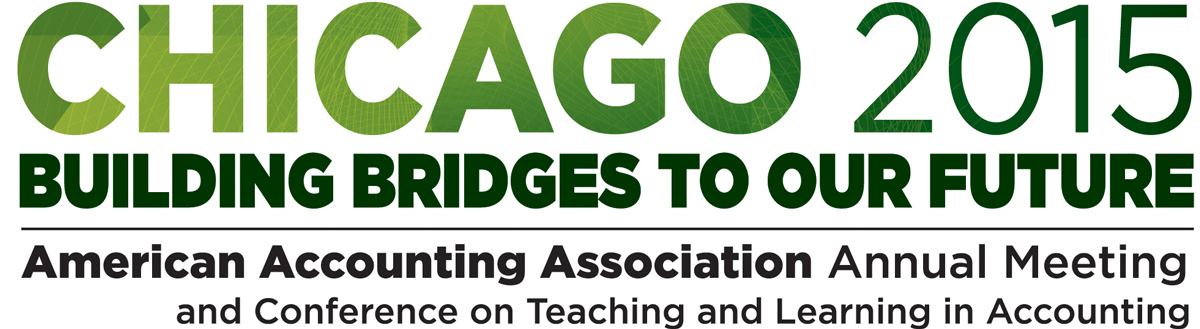Can I add or remove Events/Guests/Workshops to my Annual Meeting Registration?
If you would like to make an addition to an Annual Meeting Registration that has already been processed, you may do so by submitting this form by scanning and attaching to an email, or fax (941-921-4093), or regular mail.
What does my Annual Meeting Registration include? - Name Badge
- Exhibit Hall Admission
- Career Fair Admission
- Printed Program
- Quick Reference Card
- List of Participants
- Admission to your choice of over 350 plenaries, panels, and research sessions which offer a possible 20+ hours of CPE credit
- Sunday Evening Early Bird Reception
- Monday Evening Welcome Reception
- One ticket to either the Tuesday or Wednesday Luncheon
- Refreshment Breaks
- Cyber Café Admission
What does my AAA membership include?
Annual Meeting registration requires current AAA membership. Your membership for 2015-2016 gives you an electronic subscription to all three AAA journals, The Accounting Review, Accounting Horizons and Issues in Accounting Education, through the AAA Digital Library, the option to join any of our Sections, local region membership and access to our collaborative social networking platform the AAACommons. Click here for a more complete listing of member benefits.
What is the Conference on Teaching and Learning in Accounting (CTLA)?
CTLA is designed for new and experienced faculty looking for opportunities to refine their teaching talents and perfect their craft in teaching accounting. Held prior to the AAA Annual Meeting, the Conference on Teaching and Learning in Accounting (CTLA) is part hands-on teaching clinic, part mentoring by master teachers, and part staying current on emerging topics in accounting.
What are Pre-Conference Workshops and Symposia?
Formerly referred to as Continuing Professional Education (CPE) courses, the AAA offers a program of half and full day workshops on Friday, Saturday and Sunday prior to the start of the Annual Meeting. These workshops may be added to your Annual Meeting registration and provide opportunities for in-depth attention and study of more complex issues and topics. Subjects range from relevant issues in practice, to current standards activity, from teaching approaches and resources, to current areas of scholarship. The cost of a half-day session is $90, while a full-day session is $180.
Who should attend a pre-conference workshop?
Any meeting registrant is welcome to sign up for a pre-conference workshop.
What is a Plenary Session?
Plenary sessions are the opening events for Monday, Tuesday, and Wednesday mornings of the Annual Meeting. These are large sessions that all meeting registrants are encouraged to attend. Plenary sessions usually feature one or more well-known speaker(s) addressing hot topics and current concerns of the day.
What is an Effective Learning Strategy (ELS) Session?
Effective Learning Strategy Sessions showcase ideas, research, strategies and education innovations that support learning in accounting. The interactive poster-session format provides opportunities for presenters to engage colleagues in the exchange of ideas and resources. The presenters are available to answer questions about their research and often have hand-outs available. ELS sessions are offered at different times throughout the conference with different presenters at each session.
What is the Emerging and Innovative Research Session?
This session is intended to highlight promising emerging and innovative research ideas that are in the early stages of development. The interactive poster-session format encourages visualization of "bleeding edge" concepts, and in-depth discussions.
What is a Panel Session?
A panel session is a moderated discussion, involving experts in a particular area of specialty. Panel session topics may be ideas submitted by the membership (through the electronic submissions process) topics introduced by Section leadership. Other panel sessions are inspired and sponsored by AAA strategic partners or AAA education and research committees.
What is a Concurrent Session?
Concurrent sessions are scheduled Monday through Wednesday in the morning, early afternoon, and late afternoon time slots. Due to the size of the Annual Meeting, up to 50 different sessions could be offered concurrently. Registrants are encouraged to review the online program, or the program they receive with their registration materials, to decide which sessions they would like to attend each day.
There are three formats for concurrent sessions:
- Panels (described above)
- Traditional Paper Presentations — in this format, three papers are presented, with discussants providing feedback to the authors.
- Paper Dialogue Sessions — in this format, up to five papers are presented, with feedback (and lively discussion) provided by the audience.
Will I receive CPE credit for attending this meeting?
Registrants may earn NASBA-certified credit hours by attending pre-conference workshops, symposia, or any of the sessions scheduled throughout the meeting, and then submitting a completed CPE verification form to the AAA Headquarters Office after the close of the meeting.
What is the Career Center?
The Career Center at the Annual Meeting is the AAA's largest recruiting event, where applicants and institutions from across the world can network and explore opportunities. More information about the Career Center at the Annual Meeting will be available at the end of April.
What is the Career Fair?
The Career Fair helps kick off the Career Center at the Annual Meeting by giving employers and job seekers an opportunity to meet at a large-scale formatted event that facilitates face to face networking. At the event employers are provided with a 4' x 8' cork display board, a table and a chair that will accommodate posters, handouts and informal meetings with job candidates. Job seekers are encouraged to bring copies of their resume to hand out to employers attending the event. The Career Fair may be a small part of your recruiting or job seeking process, but it could be the most important one. The Career Fair will be held Sunday, August 9 from 4:30 pm – 7:00 pm.
What is the Service Project?
The AAA Service began at the 2011 Annual Meeting in Denver, Colorado. Each year we partner with a non-profit group in the city where the Annual Meeting is held to build backpacks filled with school supplies for children who may not otherwise have supplies for school. Each year, thanks to the generosity of our members, we are able to donate over 500 backpacks. This year we are excited to partner with Volunteers of America of Illinois. You can get involved by donating supplies, buying a backpack, or volunteering your time to fill the backpacks. More information about the Service Project is coming soon.
What is the Exhibit Hall?
Every year the AAA invites exhibitors to participate in the Association's Annual Meeting. Meeting attendees enjoy the opportunity to peruse our nearly 40 exhibit booths and speak with representatives from publishing companies, software companies, and leading industry organizations and associations. The Exhibit Hall is open Sunday – Tuesday. Please refer to your program for Exhibit Hall hours.
What is the Cyber Café?
The Cyber Café is an internet area where you may check your e-mail, or see what is new on the AAACommons website at AAACommons.org
When you are having difficulty completing a transaction on our website, most problems can be resolved in one of two ways:
1) Clearing your cache/history/cookies or
2) Trying a different browser to complete your transaction
How to Clear Your Cache
Internet Explorer 9, 10 and 11 (Windows)
- Select Tools (via the Gear Icon) > Safety > Delete browsing history.... ...
- Make sure to uncheck Preserve Favorites website data and check both Temporary Internet Files and Cookies then click Delete.
Google Chrome (most recent version) cache:
- Click on the Chrome menu on the browser toolbar.
- Select Tools.
- Select Clear browsing data.
- A dialogue window will appear, providing you with a list of checkboxes for the types of information that you wish to have removed.
Firefox
- From the History menu, select Clear Recent History. ...
- From the Time range to clear: drop-down menu, select the desired range; to clear your entire cache, select Everything.
- Next to "Details", click the down arrow to choose which elements of the history to clear; to clear your entire cache, select all items.
Safari 8.0+ (Mac) - Clearing Cache and Cookies
- Click Safari in the upper left hand side of your screen. In the menu that appears, click Preferences.
- In the window that appears, click the Privacy tab. Click the button Remove All Website Data....
- Click Remove Now in the pop up window that appears.